I'm suddenly unable to open Eclipse. When I try, the eclipse loading screen comes up for a minute:
Then I get this Error Message: "An Error has occurred. See the log file {path to log file}"

When I check the log file, I found that the root cause was not being able to find the WToolkitHookQTJA class:
java.lang.NoClassDefFoundError: com/mercury/ftjadin/hooks/interfaces/WToolkitHookQTJA
at org.eclipse.swt.widgets.Shell.<init>(Shell.java:297)
at org.eclipse.swt.widgets.Shell.internal_new(Shell.java:419)
at sun.reflect.NativeMethodAccessorImpl.invoke0(Native Method)
at sun.reflect.NativeMethodAccessorImpl.invoke(NativeMethodAccessorImpl.java:62)
at sun.reflect.DelegatingMethodAccessorImpl.invoke(DelegatingMethodAccessorImpl.java:43)
at java.lang.reflect.Method.invoke(Method.java:483)
at org.eclipse.ui.internal.WorkbenchPlugin.getSplashShell(WorkbenchPlugin.java:1360)
at org.eclipse.ui.internal.ide.application.IDEApplication.start(IDEApplication.java:114)
at org.eclipse.equinox.internal.app.EclipseAppHandle.run(EclipseAppHandle.java:196)
at org.eclipse.core.runtime.internal.adaptor.EclipseAppLauncher.runApplication(EclipseAppLauncher.java:134)
at org.eclipse.core.runtime.internal.adaptor.EclipseAppLauncher.start(EclipseAppLauncher.java:104)
at org.eclipse.core.runtime.adaptor.EclipseStarter.run(EclipseStarter.java:380)
at org.eclipse.core.runtime.adaptor.EclipseStarter.run(EclipseStarter.java:235)
at sun.reflect.NativeMethodAccessorImpl.invoke0(Native Method)
at sun.reflect.NativeMethodAccessorImpl.invoke(NativeMethodAccessorImpl.java:62)
at sun.reflect.DelegatingMethodAccessorImpl.invoke(DelegatingMethodAccessorImpl.java:43)
at java.lang.reflect.Method.invoke(Method.java:483)
at org.eclipse.equinox.launcher.Main.invokeFramework(Main.java:648)
at org.eclipse.equinox.launcher.Main.basicRun(Main.java:603)
at org.eclipse.equinox.launcher.Main.run(Main.java:1465)
Caused by: java.lang.ClassNotFoundException: com.mercury.ftjadin.hooks.interfaces.WToolkitHookQTJA cannot be found by org.eclipse.swt_3.103.1.v20140903-1938 at org.eclipse.osgi.internal.loader.BundleLoader.findClassInternal(BundleLoader.java:432) at org.eclipse.osgi.internal.loader.BundleLoader.findClass(BundleLoader.java:345) at org.eclipse.osgi.internal.loader.BundleLoader.findClass(BundleLoader.java:337) at org.eclipse.osgi.internal.loader.ModuleClassLoader.loadClass(ModuleClassLoader.java:160) at java.lang.ClassLoader.loadClass(ClassLoader.java:357)
I suspect that the reason this is happening is because I have two javas on my system path, and I recently had to make the jdk8 (that's the one that is NOT in System32) occur first in the system path in order to get something else to work properly. When I open a cmd and enter where java, I get:
C:\Program Files\Java\jdk1.8.0_31\bin\java.exe
C:\Windows\System32\java.exe
So my question is: How can I get eclipse opening again, without (a) moving the jdk8 to be after the System32 java, and (b) without reinstalling eclipse?