I referred to Grafika's CameraCaptureActivity to record video while simultaneously displaying the camera preview.
The changes I have made to the code (that is relevant) is -
The user clicks a button to launch PreferencesActivity, selects the preferred camera resolution (which stores the width and height values) and clicks the "Back" button to return to the CameraCaptureActivity.
In the openCamera method- Instead of hard coding width and height I am picking the values from SharedPreferences
The AspectFrameLayout's attribute is set this way android:background="@android:color/holo_blue_bright". So the preview is matching the size of the AspectFrameLayout
This problem occurs mostly when the size is being changed from a bigger resolution to a smaller one.
In smaller screens (HTC One M7 / Xperia SP)
In larger screens (Samsung Galaxy Tab S / Nexus 9) -
I have noticed that this happens because onSurfaceChanged gets called twice. The first time it is with wrong values for width and height and the second time it is with the correct values.
However, the layout looks fine if I leave the activity and come back to it without making any changes. (Like going to PreferencesActivity and clicking "Back" without changing the resolution.)
I have set the following in AndroidManifest.xml -
<activity android:name=".activity.camera.CameraCaptureActivity"
android:launchMode="singleInstance"
android:screenOrientation="landscape"
android:theme="@android:style/Theme.Holo.Light.NoActionBar">
</activity>
EDIT: This issue occurs with only the preview. The recorded video is sized correctly.
EDIT 2: This is my layout.xml
<RelativeLayout xmlns:tools="http://schemas.android.com/tools"
android:id="@+id/cameracapturescreen_rootparent"
android:layout_width="match_parent"
android:layout_height="match_parent"
android:background="@android:color/black"
tools:context="com.myapp.CameraCaptureActivity">
<com.myapp.activity.camera.PreviewFrameLayout
android:id="@+id/surfaceview_framelayout"
android:layout_width="wrap_content"
android:layout_alignParentLeft="true"
android:layout_centerVertical="true"
android:background="@android:color/holo_blue_bright"
android:layout_height="wrap_content">
<android.opengl.GLSurfaceView
android:id="@+id/cameraPreview_surfaceView"
android:layout_width="match_parent"
android:layout_height="match_parent"
android:layout_gravity="left"/>
</com.myapp.activity.camera.PreviewFrameLayout>
I am sure I am passing the correct values to set the width and height of the view because the preview is set correctly if I leave the activity and come back to it without making any changes. (Like going to another activity and clicking "Back" to return to CameraCaptureActivity.)