I want to make a guided tour of my app on the first launch, but not a separated guided tour where I show images of the app. I'd like to have multiple chat-bubbles just like this one:
And when I click somewhere on the screen, the next one pops up. I haven't found a single tutorial for this on the web, so maybe I'm just not using the right keywords... Anyways, thanks a lot !