I am trying to design a QTreeWidget with border-radius. The problem sets in when I assign alternate row colors to it. When I don't, it works fine, and the border-radius around the widget is always visible during scrolling. However, when I scroll with the alternate row colors set, during even numbered rows being at the top and bottom, the border-radius remains as expected, while during odd numbered ones, they are eclipsed, with the look and feel of a widget with no border-radius. Here's what it looks like when the grey colored rows are at the top and bottom:
And after you scroll one unit, or odd number of units, so that the white colored rows are at the ends, this is what it looks like:
How do I fix this? And in Windows, because the scrollbars are differently styled, the right side will always have the border radius eclipsed due to the scroll pane. Is there a way to make it behave just like the Mac scrollbar?
My style sheet is pretty minimal:
#myTreeWidget {background-color: #C2C7CB; border-radius: 8px; }
I set the width of the rows through a delegate:
class ItemDelegate : public QItemDelegate
{
public:
ItemDelegate()
{}
QSize sizeHint ( const QStyleOptionViewItem & option, const QModelIndex & index ) const
{
return QSize(240,25);
}
};
ItemDelegate *delegate = new ItemDelegate();
myTreeWidget = new QTreeWidget(this);
myTreeWidget->setObjectName(QString::fromUtf8("myTreeWidget"));
myTreeWidget->setAttribute(Qt::WA_MacShowFocusRect,false);
myTreeWidget->setGeometry(QRect(20, 10, 240, 375));
myTreeWidget->headerItem()->setHidden(true);
myTreeWidget->setItemDelegate(delegate);
myTreeWidget->setAlternatingRowColors(true);
I just observed a weird thing. If I remove the background color from the widget, the border radius completely disappears. Not visible under any circumstance!