I am trying to reference a custom class library (C#) in a script component of my SSIS package. The library has a strong name. I deployed the .dll to GAC via gacutil. I am administrator and I really tried everything else I could find on the www. If I try to reference from any local folder it does work fine. But referencing it from GAC does simply not work. In the following screenshot I simply went to my script component -> References -> Add Reference. Here I navigated to "C:\Windows\assembly":
My libraries can be found there but I am not able to add anything. Not even the files that were already there.
What am I doing wrong?
Btw I am using "Microsoft Visual Studio 2008"