I'm trying to add a Swift file to my app and get a "Failed to import bridging header" error, among others.
Bridging-Header code:
//
// Use this file to import your target's public headers that you would like to expose to Swift.
//
#import "Menu.h"
I'm trying to add a Swift file to my app and get a "Failed to import bridging header" error, among others.
Bridging-Header code:
//
// Use this file to import your target's public headers that you would like to expose to Swift.
//
#import "Menu.h"
In build settings, try setting "Embedded Content contains Swift Code" to Yes.
Also, it looks like its failing to recognize objects from UIKit, so try adding "import UIKit" atop one of your Swift files.