Viewing the source code of my WordPress-powered website looks something like this:
Is there a way to clean that up a bit so the code looks more like this:
Where everything is left aligned and empty lines are stripped out. I know I could modify my theme's php files and align it left myself, but I'd rather it be done when the page is rendered.
I've run across a few code snippets and plugins that will minify the page completely, but those take it too far.
I just want my source code to look cleaner.