Create your own user's hierarchy and place it on the 1st place in dimension hierarchies part of screen. This will let SSAS to use it.
Here Report Date hierarchy is selected by default.
And Product Categories on the image below:
UPDATE
Here is detailed explanation:
Now you have 5 flat hierarchies and server takes first alphabetical one by default, like this (Count is measure here):
To fix this, you need to disable attributes hierarchy, which you want to be selected by default:
Than rename attribute, to be able to create user's hierarchy with the same name (so for users this will be identical as previous flat attribute hierarchy):
Finally, process this dimension again, and when you drag dimension, it will show your first user's hierarchy, which is State in our case.
Hope this helps.
UPDATE-2 (New example with races)
To achieve this, you need to do the same as described in UPDATE #1:
- Rename
RACE DESC to some other name (e.g. RACE DESC Attr) and disable it's hierarchy visibility by setting attributehierarchyvisible = false
- Create user's hierarchy on this attribute with desirable name:
RACE DESC
- Process dimension.
That's all. Now default attribute will be RACE DESC. It's hierarchy is not disabled, just it's showing priority is changed to be the 1st one.