I have implemented the native event calendar in my application. I am able to display the calendar shown in the screenshot below by using the following code:
EKEventEditViewController *eventEditViewController = [[EKEventEditViewController alloc] init];
eventEditViewController.editViewDelegate = self;
eventEditViewController.event = event;
[self presentViewController:eventEditViewController animated:YES completion:nil];`
However, I am not able to change the color of the Cancel and Done buttons. How can I change the color of these buttons for the calendar?