I have looked around at various answers here but can't figure out what's going on.
My iPhone is in French. I have just one target. I went on the project settings and said "Add Localization" and added French.
I made sure to
- clean/rebuild my app several times
- check that build log shows up the files copy
- remove app from my phone
- run both on phone (8.1) and on the simulator with French
- check that checkboxes are ticked on target/project settings
End result : Storyboard is localized but programmable strings are not (the NSLocalizedString("xxx", nil) shows xxx instead of yyy)
Any idea ? Here are some screenshots of my configuration
Thanks