I can't find and set breakpoints for inline javascript that is included in the HTML file. Under debugger->sources it just lists all the external .js files that are loaded for debugging. Where can I find the inline javascript that is in the html? Below you can see it only lists sources which are external js files that are loaded. When I say inline, I mean javascript included between <script type="text/javascript"></script> tages

Note: I know I can use Firebug, but that is not the solution I am looking for.