I hope someone is able to help me with this.
Ableton Live when you set a clip's launch mode to gate, it only plays when you hold down the key. I'm using a patch that takes an OSC message to launch the clip, but it will not work as a gate - it needs to have the stop all clips message, and this won't help in my situation.
I need to "call fire" when 1 and "call stop all clips" when 0, but I'm not sure how to do this.
Can anyone help me with which object I should use? I've looked at various gates and swtiches, but I'm missing something.
Thanks.
Asked
Active
Viewed 268 times
0
RexTheRunt
- 141
- 1
- 3
- 12
2 Answers
1
Create a new object and type "togedge" or "select" (or its shorthand "sel"). Both of them will have 2 outputs: One for 0, one for not 0.
"togedge" will only output if the input changes.
"sel" will always output, and you can enter different numbers to match your input directly (like "sel 34 56").
Btw you can also use "call stop" on the clip_slot object directly instead of "stop_all_clips" on the track object.
Michael Hopfner
- 133
- 1
- 10
-
Thanks for your response. Unfortunately this solution entails having to enter the sel numbers for each instance of the device, which is a hassle. I have learnt more about the objects you mentioned - thanks! – RexTheRunt Mar 10 '15 at 07:14
0
After fiddling with the sel object, I discovered this: I needed to change the live.text object used to launch the clip from button to toggle.
RexTheRunt
- 141
- 1
- 3
- 12