I am using adaptive layout for different iDevices screen sizes, I am having troubles showing two cells in portrait orientation. I designed a cell say 130 x 210 which looks perfect on iPhone 5, but when in iPhone 6 we have more 30 px, for which i calculate remaining space and set space equally, but that looks ugly see
As I go on iPhone 6+ it looks more weird, and on iPad there will be more number of cells in a row, recommend me a way to deal with this situation or should I calculate size of the item every time and number of items the screen can contain so space accordingly. This is how I am calculation for now
int space = self.view.frame.size.width;
space = space - 130 *2;
space = space/3;
UICollectionViewFlowLayout *flow = [[UICollectionViewFlowLayout alloc] init];
flow.minimumInteritemSpacing = space;
flow.minimumLineSpacing = space;
flow.scrollDirection = UICollectionViewScrollDirectionVertical;
flow.sectionInset = UIEdgeInsetsMake(space, space, space, space);
flow.itemSize = CGSizeMake(130, 210);
[self.collectionViewGames setCollectionViewLayout:flow];