I am trying to set an image, as seen on the example that the Gx documentation provides ("Matrix Class" article): http://wiki.genexus.com/commwiki/servlet/hwiki?Matrix+Class,
Can't find the property... Can you please help?
I am trying to set an image, as seen on the example that the Gx documentation provides ("Matrix Class" article): http://wiki.genexus.com/commwiki/servlet/hwiki?Matrix+Class,
Can't find the property... Can you please help?
The control does not have a property for that, i think that this image was placed there using a canvas control.
With the canvas control you will be able to overlay controls. In order to achieve this you could put the grid and the image inside a canvas and set the *ZOrder property of the grid lower than the z order of the image.
Width and Height properties of the grid must be 100%, and the position of the image over the grid comes from the values of the Left and Top properties.
*it specifies the stack order of a control.