I've got requirement to display top 5 customer sales by customer group, but with other customers sales within the group aggregated as 'Others'. Something similar to this question, but counted separately for each of customer groups.
According to MSDN to perform TopCount, over a set of members you have to use Generate function.
This part works ok:
with
set [Top5CustomerByGroup] AS
GENERATE
(
[Klient].[Grupa Klientow].[Grupa Klientow].ALLMEMBERS,
TOPCOUNT
(
[Klient].[Grupa Klientow].CURRENTMEMBER * [Klient].[Klient].[Klient].MEMBERS
, 5
, [Measures].[Przychody ze sprzedazy rzeczywiste wartosc]
)
)
SELECT
{ [Measures].[Przychody ze sprzedazy rzeczywiste wartosc]} ON COLUMNS,
{
[Klient].[Grupa Klientow].[Grupa Klientow].ALLMEMBERS * [Klient].[Klient].[All], --for drilldown purposes
[Top5CustomerByGroup]
}
ON ROWS
FROM
(
SELECT ({[Data].[Rok].&[2013]} ) ON COLUMNS
FROM [MyCube]
)
however I've got problem with 'Others' part.
I think I was able to construct set with other customers by group (data looks good) as:
set [OtherCustomersByGroup] AS
GENERATE
(
[Klient].[Grupa Klientow].[Grupa Klientow].ALLMEMBERS,
except
(
{[Klient].[Grupa Klientow].CURRENTMEMBER * [Klient].[Klient].[Klient].MEMBERS},
TOPCOUNT
(
[Klient].[Grupa Klientow].CURRENTMEMBER * [Klient].[Klient].[Klient].MEMBERS
, 5
, [Measures].[Przychody ze sprzedazy rzeczywiste wartosc]
)
)
)
however I don't have idea how to aggregate it with grouping.
Doing this as in this question
member [Klient].[Klient].[tmp] as
aggregate([OtherCustomersByGroup])
produces one value, which is logical.
I think I need list of sets with 'other' customers in each group instead of single [OtherCustomersByGroup] set, but don't have idea how to construct them.
Does anyone have any ideas or suggestions?
UPDATE:
There is some misunderstanding of my needs. I need Top n customers within each of customer group by sales with sales of other customers in this group aggregated to one position (let's say called Others).
For example for this simplified input:
| Group | Client | Sales |
|--------|----------|--------|
| Group1 | Client1 | 300 |
| Group1 | Client2 | 5 |
| Group1 | Client3 | 400 |
| Group1 | Client4 | 150 |
| Group1 | Client5 | 651 |
| Group1 | Client6 | null |
| Group2 | Client7 | 11 |
| Group2 | Client8 | 52 |
| Group2 | Client9 | 44 |
| Group2 | Client10 | 21 |
| Group2 | Client11 | 201 |
| Group2 | Client12 | 325 |
| Group2 | Client13 | 251 |
| Group3 | Client14 | 15 |
I need such output (here is top 2):
| Group | Client | Sales |
|--------|----------|--------|
| Group1 | Client5 | 651 |
| Group1 | Client3 | 400 |
| Group1 | Others | 455 |
| Group2 | Client12 | 325 |
| Group2 | Client13 | 251 |
| Group2 | Others | 329 |
| Group3 | Client14 | 15 |
| Group3 | Others | null | <- optional row
Sorting isn't required, we are going to process it by client side.