I am wondering if there is a shortcode (MAC) to tab several lines (see example below).
<TextView
android:layout_width="wrap_content"
android:layout_height="wrap_content"
android:text="Last Name"
android:id="@+id/textView"
android:layout_column="0"
android:layout_weight="1"/>
->
<TextView
android:layout_width="wrap_content"
android:layout_height="wrap_content"
android:text="Last Name"
android:id="@+id/textView"
android:layout_column="0"
android:layout_weight="1"/>
I looked through the command list, but couldn`t find something. Maybe there is another way to do so.