I am very new to R-Studio. I was used to RGui, where there was no syntax highlight and the letters were very contrasty:
In R-Studio, the letters seem to be very dim, even the "black ones" doesn't seem as black as in RGui:
I don't have a clue how to change the colors (do you?) so I decided to turn off the syntax highlight completely. But I haven't found any way to do it. I tried Tools / Global Options, Appearance and Code Editing, but haven't found anything to change colors or turn off syntax highlighting.
