I have prepared an HTML for emailing out some information about a product I am working on. It has a few a images pointing to our webservers, even though I added our domain as trusted, when I try to view the email in Outlook 2013, it displays this message:
I get these emails all the time from other people and the message usually says, click to view images, and then the HTML displays properly.
Surely, there must be a setting I can set to change this prompt.