I am trying to code a fixed button bar at the bottom of the page like it may be found on Instagram at the bottom of the screen.
Screenshot:
The buttons at the bottom of the page are fixed there. I tried to put a new relative layout with a background colour with 5 image buttons, but when I change the screen size some buttons disappears. I tried a split action bar, but it is not what I am after.
Any idea?
Thanks a lot!