I want to recreate this image:
I have a RelativeLayout with a centered TextView for the percent text
and an centered ImageView with the white background.
<RelativeLayout
android:id="@+id/fuel_lvl"
android:layout_width="wrap_content"
android:layout_height="wrap_content"
android:layout_marginLeft="29dp"
android:layout_marginRight="29dp"
android:layout_toRightOf="@id/max_speed" >
<ImageView
android:id="@+id/image_fuel_lvl"
android:layout_width="wrap_content"
android:layout_height="wrap_content"
android:layout_centerInParent="true"
android:src="@drawable/icon_fuel_lvl" />
<TextView
android:id="@+id/text_fuel_lvl"
android:layout_width="wrap_content"
android:layout_height="wrap_content"
android:layout_centerInParent="true"
android:text="@string/sensorvalue3"
android:textAppearance="@style/TextAppearance.DigitalBoldItalic"
android:textColor="#fff"
android:textSize="60dp" />
</RelativeLayout>
So, i need to change the circular gradient backgroud (not implemented yet) but i want to do with xml shape.
Can you help me?