Start of any Cygwin application takes more than a minute on Windows 8.1 x64. It doesn't matter, either I'm starting mintty from shortcut or cygwin.bat or ls.exe or bash.exe from bin folder. Each of them will be slow.
After Bash or mintty is started they are working fairly quick:
$ time for i in {1..10} ; do bash -c "echo Hello" ; done
Hello
...
Hello
real 0m1.273s
user 0m0.060s
sys 0m1.181s
Steps, which I've tried:
- Reinstalled and tried both Cygwin and Cygwin64 a few times (version 2.864)
- Started them as Administrator
- Tried to run them in Windows 7 compatibility mode
- Disabled "Automatically detect settings" for LAN as in this reply
- Added
127.0.0.1 localhost cygdrive wpadto hosts as in same reply - Set antivirus to disabled state
- Checked that Bash completion is not installed (no
/etc/bash_completion.dfolder) - Disabled all removable drives in Device Manager (only system SSD and data HDD left)
- Tried to run with empty
etc/profile.dfolder - Tried to run with empty
etc/bash.bashrcfile
How else can I find root cause?
P.S. - I have two different systems, laptop and desktop both with Windows 8.1 64 bit. This issue it 100% reproducible on both.
Also, if I start Bash a few seconds after login it starts immediately.