I downloaded the boostrap.min.css version from here. But in the console its showing me a lot of errors. Check the image:
Im using mozilla firefox up to date. It is weird that in chrome i don't have these erros. Is there a way to solve this bugs from boostrap or at least to hide it ? The first erros appears here :
background-image: -webkit-linear-gradient(top,#fff 0,#e0e0e0 100%);
background-image: -o-linear-gradient(top,#fff 0,#e0e0e0 100%);
background-image: -webkit-gradient(linear,left top,left bottom,from(#fff),to(#e0e0e0));
background-image: linear-gradient(to bottom,#fff 0,#e0e0e0 100%);
But i don't know what is wrong with this.