Having a little issue with excel at the moment, maybe there is a better way to do this but currently cannot think of a way to do it.
SO i am looking to concatenate values between varied row numbers, example:
So my first concatenation is =concatenate(transpose(i2:i26)) ->press f9
and then the next one =concatenate(transpose(i27:i42)) -> f9
etc
however, when i drag the box down, it seems to populate random values. IS there a fast way to concatenate the information based off varied row numbers?