I have an application in C# that is a TCP server listening to a port. GPS devices connect to this port. The application is accepting the TCP client and creating a new thread for each client. The client ID in maintained in a hash table that is updated when a client is connected. this was all working fine until around 400 units. Once the number of units increased, the server was unable to handle all connections. The connections are being continuously dropped and once in awhile leads eating up the server CPU and memory and brings it down. Work around was to open another instance of the TCP server listening to a different port and diverted some units to that port. Currently some 1800 units are somehow running in 8 different ports. The server is extremely unstable and units are still unable to stay connected. Facing too many issues on a daily basis. Also using remoting to send settings via the remoting port - this is working only sometimes.
Please help by giving a solution for TCP socket/threading/thread pooling etc. that is both scalable and robust and can in a single port.
This TCP server is running in Windows server 2008 R2 Enterprise with IIS7 and SQL server 2008.
Processor: Intel Xenon CPU E3-1270 V2 @3.50GHz
RAM: 32GB
System: 64-bit operating system
Thanks Jonathan