OK, so I am trying to work on my AVD in here, when I suddenly get the infamous error message saying that HAXM isn't installed -blah blah blah-. However, I went online to check for resolution and it's been 3 hours now with no chance.
What I stumbled upon -and was of no necessity- that I have to install it manually from the 'Android->extra->H.A.X.M.' folder, and as expected, I get this ERROR !
Yes, I am SURE that my VT-x from BIOS is enabled. No, my Hyper-V from "Turn on/off windows functions" is NOT enabled, it's disabled. And yes, I tried installing HAXM after turning AVAST SHIELDS off. Yet, the problem still persists and nothing to reach.
I think I've tried everything I could or have found after 3 hours of trying to find a solution on the internet.
OH! I can't forget this, my CPU is : Intel Core-i7 4500-U 4th Generation, and I use Lenovo z50-70 -I guess this problem is more related to Lenovo hardware or so, yet I still need your help guys-.
Thanks for your time, ask me if you need more details !