My custom Windows shell context menu handler works like a charm, for all Windows versions from XP to 7, but on Windows 8, 8.1 and 10, installing it breaks the Win+X menu (sometimes called "Power user menu", or "Quick Access menu", or "WinX menu"): when hitting Win+X, the menu is displayed as expected, but its items do not work anymore (nothing happens when I click on them), except for the last four items at the bottom which still work as expected ("Search", "Run", "Shut down/Sign out", "Desktop"):
I quickly found out on Google that it was a well known issue for a great number of shell extensions that were not "compatible" with Windows 8/10. But sadly, I only found application users talking about this issue and its "solutions", and no developer talking about this. And the two "solutions" proposed by these users were:
- Unregistering this shell extension
- Uninstalling the app that registered this shell extension (which leads to solution 1...)
See for example this, this, or this to read people talking about this issue.
Note: my shell extension is applied for the * file type, which means all files.
Several days later, I found the cause of this issue in the shell extension source code, so I thought it would help other developers to share it on StackOverflow, as a self-answered question (I didn't find this question). See answer above.