I apologize in advance if this is a duplicate question, but honestly I don't know how the feature is called. When I search in Eclipse Java auto-complete related questions I can't find it.
When I write Java code and use auto-complete and decide to accept with Enter one of given auto-complete options it will write the method for me, it will populate argument names and a small window will open where I will see in bold on which argument I'm currently on with cursor and what type it is. This bold argument updates in the popup and always puts emphasis on the current argument as I'm writing the arguments.
- What is the name of this feature?
- Is there a way to tweak it? Is there Eclipse Kepler compatible plugin or some setting/workaround or shortcut to get it to show again? Or preferably display it all the time? The only way for me to get the window/pop-up re-displayed is to go to the open bracket of that method and press CTRL+Space and choose the first option with Enter and then the window/popup will show. And it's very long-winded for me. I think a long time ago Zend Studio 5.5 had this feature much more convenient and showing up constantly and I miss it a lot.