 I'm using the official virtocommerce azure deploy script under folder "virtocommerce\src\Extensions\Setup\VirtoCommerce.PowerShell" to deploy virtocommerce(with azure tool v2.4), i encounted some problems while running "deploy.ps1" script in windows azure powershell
I'm using the official virtocommerce azure deploy script under folder "virtocommerce\src\Extensions\Setup\VirtoCommerce.PowerShell" to deploy virtocommerce(with azure tool v2.4), i encounted some problems while running "deploy.ps1" script in windows azure powershell
In "azure-db.ps1", there's lot of syntax like "Get-Date –f" , the dash character is wrong ,"–" must be "-", otherwise you will get error.
In "azure-deploy.ps1", there's a function "build-search" which use cspack.exe to create "ElasticSearch.cspkg",that's correct, but for other packages such as "CommerceSite.cspkg" and "AzureScheduler.cspkg", i did not found any functions to create those packages, this will lead to an error says "CommerceSite.cspkg" can not be found.
Does anybody has the same problems?