MATLAB's plot performs simple linear interpolation. For finer resolution you'd have to supply more sample points or interpolate between the given x values.
For example taking the sinus from the answer of FamousBlueRaincoat, one can just create an x vector with more equidistant values. Note, that the linear interpolated values coincide with the original plot lines, as the original does use linear interpolation as well. Note also, that the x_ip vector does not include (all) of the original points. This is why the do not coincide at point (~0.8, ~0.7).

Code
x = 0:pi/4:2*pi;
y = sin(x);
x_ip = linspace(x(1),x(end),5*numel(x));
y_lin = interp1(x,y,x_ip,'linear');
y_pch = interp1(x,y,x_ip,'pchip');
y_v5c = interp1(x,y,x_ip,'v5cubic');
y_spl = interp1(x,y,x_ip,'spline');
plot(x,y,x_ip,y_lin,x_ip,y_pch,x_ip,y_v5c,x_ip,y_spl,'LineWidth',1.2)
set(gca,'xlim',[pi/5 pi/2],'ylim',[0.5 1],'FontSize',16)
hLeg = legend(...
'No Interpolation','Linear Interpolation',...
'PChip Interpolation','v5cubic Interpolation',...
'Spline Interpolation');
set(hLeg,'Location','south','Fontsize',16);
By the way..this does also apply to mesh and others
[X,Y] = meshgrid(-8:2:8);
R = sqrt(X.^2 + Y.^2) + eps;
Z = sin(R)./R;
figure
mesh(Z)