I'm using the 64-bit version of TortoiseHg 3.3 on Windows Vista64, and when I navigate to the Repository --> Terminal I get the following error:
I guess that I need to change a setting somewhere, and I do not know where to look.
I did navigate to C:\Windows\System32 and found that cmd.exe DOES exist in this directory so it seems to be that the /K title globalspiritualevents part is failing.
I also found that I can change the shell by opening Settings clicking TortoiseHg and changing the selection in the dropdown box for Shell on the right hand side.
I know that it is possible to navigate to the project root in a terminal window and start running hg commands, but TortoiseHg makes it more convenient.
What do I need to do to get the terminal to work from the TortoiseHg menu?