I am using Anychart 6 (within Oracle APEX) and I do have the following issue:
- datetimes (currently as strings) on my X-Axis
- 2 Series with partly different Dates (see XML below)
- if the first Series is missing a Date (in the Case below it's the "19.02.2014 00:00" and the second Series has that Date, then that date will occur as the end.
Is it possible to make Anychart order every date in any series first?
I also experimented with the "DateTime" format of Anychart, hoping it recognizes the order there, but the result remained the same.
XML:
<anychart>
<settings>
<animation enabled="false"/>
<no_data show_waiting_animation="False">
<label>
<text/>
<font family="Verdana" bold="yes" size="10"/>
</label>
</no_data>
</settings>
<margin left="0" top="" right="0" bottom="0"/>
<charts>
<chart plot_type="CategorizedVertical" name="chart_1295609758644867">
<styles>
<line_style name="style1">
<line enabled="true" thickness="5" opacity="1"/>
</line_style>
<line_style name="style2">
<line dashed="True" dash_length="2" space_length="8" color="red"/>
<marker_settings enabled="False"/>
</line_style>
<line_style name="style3">
<line dashed="True" dash_length="2" space_length="8"/>
</line_style>
</styles>
<chart_settings>
<title enabled="False"/>
<chart_background>
<fill type="Solid" color="0xffffff" opacity="0"/>
<border enabled="false"/>
<corners type="Square"/>
</chart_background>
<data_plot_background>
</data_plot_background>
<axes>
<y_axis>
<scale mode="Normal"/>
<title enabled="false"/>
<labels enabled="true" position="Outside">
<font family="Tahoma" size="10" color="0x000000"/>
<format>{%Value}{numDecimals:1,decimalSeparator:\,,thousandsSeparator:.}</format>
</labels>
<major_grid enabled="False"/>
<minor_grid enabled="False"/>
</y_axis>
<x_axis>
<scale mode="Normal"/>
<title>
<text>Date</text>
<font family="Tahoma" size="14" color="0x000000"/>
</title>
<labels enabled="true" rotation="45" position="Outside">
<font family="verdana_embed_tf" size="10" color="0x000000"/>
<format>{%Value}{numDecimals:1,decimalSeparator:\,,thousandsSeparator:.}</format>
</labels>
<major_grid enabled="True" interlaced="false">
<line color="Black"/>
</major_grid>
<minor_grid enabled="True">
</minor_grid>
</x_axis>
</axes>
<legend enabled="true" position="Right" align="Near" elements_layout="Vertical" ignore_auto_item="true">
<title enabled="False"/>
<items>
<item source="Series"/>
</items>
<font family="Arial" size="10" color="0x000000"/>
</legend>
</chart_settings>
<data_plot_settings enable_3d_mode="false" default_series_type="Line">
<line_series style="style1">
<tooltip_settings enabled="true">
<format>{%Name}{enabled:False} - {%Value}{numDecimals:1,decimalSeparator:\,,thousandsSeparator:.}</format>
<font family="Tahoma" size="10" color="0x000000"/>
<position anchor="Float" valign="Top" padding="10"/>
</tooltip_settings>
<label_settings enabled="false" mode="Outside" multi_line_align="Center">
<format>{%Value}{numDecimals:1,decimalSeparator:\,,thousandsSeparator:.}</format>
<background enabled="false"/>
<font family="Arial" size="10" color="0x000000"/>
</label_settings>
<line_style>
<line enabled="true" thickness="5" opacity="1"/>
</line_style>
<marker_settings enabled="True">
<marker type="Circle"/>
</marker_settings>
</line_series>
<line_series style="style2">
<marker_settings enabled="False"/>
</line_series>
<line_series style="style3">
<marker_settings enabled="true"/>
</line_series>
</data_plot_settings>
<data>
<series name="A" style="style1" color="#262DB3">
<point name="14.02.2014 00:00" y="892"/>
<point name="15.02.2014 00:00" y="830"/>
<point name="16.02.2014 00:00" y="829"/>
<point name="17.02.2014 00:00" y="871"/>
<point name="18.02.2014 00:00" y="847"/>
<point name="20.02.2014 00:00" y="849"/>
<point name="21.02.2014 00:00" y="830"/>
<point name="22.02.2014 00:00" y="822"/>
<point name="23.02.2014 00:00" y="823"/>
</series>
<series name="B" style="style1" color="#2A8015">
<point name="15.02.2014 00:00" y="13"/>
<point name="16.02.2014 00:00" y="15"/>
<point name="17.02.2014 00:00" y="11"/>
<point name="18.02.2014 00:00" y="11"/>
<point name="19.02.2014 00:00" y="19"/>
<point name="20.02.2014 00:00" y="14"/>
<point name="21.02.2014 00:00" y="15"/>
<point name="22.02.2014 00:00" y="51"/>
</series>
</data>
</chart>
</charts>
</anychart>
Picture of how it looks like:
Thanks for any advice, Thomas