Good day, I have a VBA script running as a rule for a few months now, which basically saves some attachments from a specific sender into some folders. Recently, the module had to be edited to add a few lines for a new Folder. The new script worked as expected the day it was implemented. The problem is, the next day, after shutdown, all the changes made were reverted to the previous version. So, it seems I am stuck with that first script made.
How can I edit the script and actually have the changes saved?
PS. We are using MS Server 2012 and Outlook 2013