How can i add the current sprint iteration burn-down chart to the home page on TFS Web Access? Here is a burn-down chart below that shows nothing.
How can i add the current sprint iteration burn-down chart to the home page on TFS Web Access? Here is a burn-down chart below that shows nothing.
There is no data in your sprint. If there is data in your sprint your burn down will display.
You need to have:

One you have that, on the second day you will see a burn down. As you change Remaining Work on that second day you will also see a dynamic change in the burn down.
After ensuring you have the remaining hours set up, and the corresponding iterations --
Under the tools option > Control panel > drill down to project
Select Work tab > iterations > Access click here on "To access the default team's iteration settings"
Below you will see which iterations are displayed. Select iteration > choose iterations, whether current and/or future ones