This is the markdown code effect of stackoverflow:
Code from stackoverflow
Nearly no extra space at the beginning
And this is the markdown code effect of gitbook:
The extra blanks at the beginning is confusing for me. So I decided to change it by myself.
I did:
cd /usr/local/lib/node_modules/gitbook/theme/stylesheets/base
vim markdown.less
In which there is a code block which looks like:
code {
padding: 0;
padding-top: 0.2em;
padding-bottom: 0.2em;
margin: 0;
font-size: 85%;
background-color: #f7f7f7;
border-radius: 3px;
}
I changed the font-size to 385% and border-radius to 0px. I used git serve . to restart my gitbook server, but the code effect didn't change.
I got these files which havs code keyword in the theme directory, which should I modify?
.//assets/app.js
.//assets/fonts/fontawesome/fontawesome-webfont.svg
.//assets/fonts/fontawesome/fontawesome-webfont.ttf
.//assets/fonts/fontawesome/FontAwesome.otf
.//assets/print.css
.//assets/style.css
.//javascript/utils/sharing.js
.//stylesheets/base/markdown.less
.//stylesheets/base/normalize.less
.//stylesheets/website/highlight/night.less
.//stylesheets/website/highlight/white.less
.//stylesheets/website/markdown.less
.//templates/book/includes/exercise.html
.//templates/ebook/includes/exercise.html
What else should I do?