Does anyone know what could cause Firefox to flash the screen? It turns black for a short period of time. I think it's a "reflow" but I can't figure out what's causing it.
I tried disabled transitions, custom fonts, gradients, but it still happens.
Could it be flex boxes? Because I'm using them everywhere, and I noticed some lagging in FF after I switched to flex boxes.