I want to show a stacked area chart in a new window. The enviroment is the ExtJs Webdesktop. When I create the window through: Ext.create('Desktop.displayPresences.view.displayPresencesChart').show()
I always get these error messages:
mypath/desktop/widget/cartesian.js?_dc=1423082524533 404 (Not Found)
Error: [Ext.create] Unrecognized class name / alias: widget.cartesian
I researched a lot but couldn't solve the problem yet. What I've done:
Added this to app.json
"requires": [
"ext-charts"
],
Through sencha cmd I tried these commands
sencha app build
sencha app refresh
sencha app watch
In the google develeopers tools in the sources tab I can see that the necessary file 'Ext.chart.series.Cartesian' is loaded. It is in the packages/ext-charts/src/chart/series folder.
This is my code
Ext.define('Desktop.displayPresences.view.displayPresencesChart', {
extend: 'Ext.Window',
requires: [
'Ext.chart.*',
'Ext.data.JsonStore'
],
xtype: 'area-stacked',
width: 650,
initComponent: function() {
var me = this;
this.myDataStore = Ext.create('Ext.data.JsonStore', {
fields: ['month', 'data1', 'data2', 'data3', 'data4' ],
data: [
{ month: 'Jan', data1: 20, data2: 37, data3: 35, data4: 4 },
{ month: 'Feb', data1: 20, data2: 37, data3: 36, data4: 5 },
{ month: 'Mar', data1: 19, data2: 36, data3: 37, data4: 4 },
{ month: 'Apr', data1: 18, data2: 36, data3: 38, data4: 5 },
{ month: 'May', data1: 18, data2: 35, data3: 39, data4: 4 },
{ month: 'Jun', data1: 17, data2: 34, data3: 42, data4: 4 },
{ month: 'Jul', data1: 16, data2: 34, data3: 43, data4: 4 },
{ month: 'Aug', data1: 16, data2: 33, data3: 44, data4: 4 },
{ month: 'Sep', data1: 16, data2: 32, data3: 44, data4: 4 },
{ month: 'Oct', data1: 16, data2: 32, data3: 45, data4: 4 },
{ month: 'Nov', data1: 15, data2: 31, data3: 46, data4: 4 },
{ month: 'Dec', data1: 15, data2: 31, data3: 47, data4: 4 }
]
});
me.items = [{
xtype: 'cartesian',
width: '100%',
height: 500,
legend: {
docked: 'bottom'
},
store: this.myDataStore,
insetPadding: 40,
sprites: [{
type: 'text',
text: 'Area Charts - Stacked Area',
font: '22px Helvetica',
width: 100,
height: 30,
x: 40, // the sprite x position
y: 20 // the sprite y position
}, {
type: 'text',
text: 'Data: Browser Stats 2012',
font: '10px Helvetica',
x: 12,
y: 430
}, {
type: 'text',
text: 'Source: http://www.w3schools.com/',
font: '10px Helvetica',
x: 12,
y: 440
}],
axes: [{
type: 'numeric',
fields: 'data1',
position: 'left',
grid: true,
minimum: 0,
renderer: function (v) { return v.toFixed(v < 10 ? 1: 0) + '%'; }
}, {
type: 'category',
fields: 'month',
position: 'bottom',
grid: true,
label: {
rotate: {
degrees: -45
}
}
}],
series: [{
type: 'area',
axis: 'left',
title: [ 'IE', 'Firefox', 'Chrome', 'Safari' ],
xField: 'month',
yField: [ 'data1', 'data2', 'data3', 'data4' ],
style: {
opacity: 0.80
},
highlight: {
fillStyle: '#000',
lineWidth: 2,
strokeStyle: '#fff'
},
tooltip: {
trackMouse: true,
style: 'background: #fff',
renderer: function(storeItem, item) {
var browser = item.series.getTitle()[Ext.Array.indexOf(item.series.getYField(), item.field)];
this.setHtml(browser + ' for ' + storeItem.get('month') + ': ' + storeItem.get(item.field) + '%');
}
}
}]
}];
this.callParent();
}
});
I don't know why the xtype: 'cartesian' is searching at this location (mypath/desktop/widget/cartesian.js)?
Normally you need for an xtype an alias, but when I check Ext.chart.series.Cartesian there is no alias definied? So I tried to define one by myself. But then I just got the message: Uncaught TypeError: undefined is not a function.
Any ideas how to fix this?
This is my file structure in the developer tools:
Best regards