Below is screenshot of selectOneMenu break
Below is my code :
<h:form>
<h:commandLink value="Edit">
<p:ajax event="action" update=":editPanel" listener="#{myBean.open(productItem,'edit')}"/>
</h:commandLink>
</h:form>
<h:panelGroup layout="block" id="editPanel">
<h:form>
<p:selectOneMenu label="hello" value="hello">
<f:selectItems itemLabel="#{mybean.labelvalueList}" itemValue="#{mybean.valueList}"/>
</p:selectOneMenu>
</h:form>
</h:panelGroup>
I am facing problem in display selectonemenu of PrimeFaces when event fire using ajax, as per my observation it will break combobox functionality when ajax call ,one more thing data from back end coming properly there is problem with display only.
Anybody can help me to fix this problem ? I am using PrimeFaces 5