I have started work on Phonegap and it is very hard for Native App developer to go for Hybrid.
Just want to know that how I can show configuration screen only once in Phonegap. Below is the screenshot. I just want to show it only when user runs an app first time, and not again and again whenever user launches an app and saves IP address.
The problem here is that, whenever I press back button of device, this screen gets display.
Here is my HTML:
<body>
<div data-role="page" id="pageConfig"> // This Div needs to show only first time
<div class="ui-content" data-role="main">
<h3>Configurations</h3>
<label for="ipText">IP Address:</label>
<input type="url" id="ipText" name="ipText" />
<a href="#" class="ui-btn ui-btn-b ui-corner-all mc-top-margin-1-5" onclick="saveConfigs()">Save</a>
</div>
</div>
<div data-role="page" id="pgLgn">
<div data-role="main" class="ui-content">
<form id="form1" class="validate">
<div class="ui-field-contain">
<label for="usrNme">Username:</label>
<input type="text" name="usrNme" id="usrNme" placeholder="Username" data-clear-btn="true" data-theme="d" class="required" />
</div>
<div class="ui-field-contain">
<label for="pswrd">Password:</label>
<input type="password" name="pswrd" id="pswrd" placeholder="Password" data-clear-btn="true" data-theme="d" class="required" />
</div>
<div class="ui-field-contain">
<input type="checkbox" id="chbx-0" class="custom" data-inline="true" />
<label for="chbx-0">Remember me</label>
</div>
<input type="submit" data-inline="true" value="Login" id="btnLogin" data-shadow="false" data-theme="a" onclick="OnLoginClick()"/>
<input type="reset" data-inline="true" value="Reset" data-shadow="false" />
</form>
</div>
</div>
</body>
What Cordova Plugin I need?
NOTE: I am using Jquery Mobile and Cordova SQLite Plugin for data storage. And my app is Single Page Architecture.
Thanks in Advance!
Please let me know if not clear.