Why I am getting border on bottom and right when rendering html using abcAdf. PS I got professional license using (ABCpdf9-64.dll)
My process is to create page:
- I use master / child layout template in mvc (works)
- I point to this html using abcPdf to convert into pdf
Html rendered
When my html gets rendered (plain) format : each originating from its respective location.
<h1>Layout</h1>
<p>
content
</p>
C# code to render pdf
My code is as follows:
using (var pdf = new Doc())
{
pdf.HtmlOptions.Timeout = 600000;
pdf.HtmlOptions.AddTags = true;
pdf.Page = pdf.AddPage();
var id = pdf.AddImageUrl(url, true, 1024, true);
if (allowPaging)
{
while (true)
{
if (!pdf.Chainable(id))
{
break;
}
pdf.Page = pdf.AddPage();
id = pdf.AddImageToChain(id);
}
for (int i = 1; i <= pdf.PageCount; i++)
{
pdf.PageNumber = i;
pdf.Flatten();
}
////reset back to page 1 so the pdf starts displaying there
if (pdf.PageCount > 0)
{
pdf.PageNumber = 1;
}
}
return store(pdf);
}
Output
My text/html gets rendered ok but I get borders that I have not asked for.
Rendered output:
Please note the hairline in bottom of the image.
