I have an iOS app with text on the main screen that scrolls. I want the text to fade out at the bottom of the screen. So I make a custom view and do something like this in drawRect:
CGColorSpaceRef colorSpace = CGColorSpaceCreateDeviceRGB();
CGContextRef context = UIGraphicsGetCurrentContext();
CGFloat gradLocs[] = {0, 1};
CGColor *color1 = [UIColor clearColor].CGColor;
CGColor *color2 = [UIColor whiteColor].CGColor;
CFArrayRef arr = (CFArrayRef)@[(id)color1, (id)color2];
CGGradientRef grad = CGGradientCreateWithColors(colorSpace, arr, gradLocs);
CGContextSaveGState(context);
CGContextDrawLinearGradient(context, grad, CGPointMake(0, 0), CGPointMake(0, rect.size.height), 0);
CGContextRestoreGState(context);
Basically, draw a linear gradient from clear to white over the view. I've also tried doing it with a CAGradientLayer:
CAGradientLayer *layer = [CAGradientLayer layer];
layer.colors = @[(id)[UIColor clearColor].CGColor, (id)[UIColor whiteColor].CGColor];
layer.locations = @[@(0), @(1)];
layer.frame = CGRectMake(0, 0, self.frame.size.width, self.frame.size.height);
[self.layer insertSublayer:layer atIndex:0];
Either way, if this gets drawn over top of white, I get gray. PaintCode shows the same thing:
Why is this? It seems like the gradient shouldn't be visible at all over top of just white.