I added android.support.v7.widget.Toolbar in my app using below code, now I want to show a button in the right end of the toolbar, but not able to do so.
<?xml version="1.0" encoding="utf-8"?>
<android.support.v7.widget.Toolbar
xmlns:android="http://schemas.android.com/apk/res/android"
xmlns:tools="http://schemas.android.com/tools"
android:layout_width="match_parent"
android:layout_height="wrap_content"
android:background="@color/accent_color"
android:minHeight="?attr/actionBarSize"
android:layout_alignParentTop="true"
tools:context=".MyActivity"
android:theme="@style/ThemeOverlay.AppCompat.ActionBar">
<Button
android:layout_width="wrap_content"
android:layout_height="wrap_content"
android:id="@+id/showevents"
android:textSize="12sp"
android:background="@null"
android:layout_alignParentEnd="true"
android:layout_alignParentRight="true"
android:textColor="@color/white"
android:text="UPCOMING \nEVENTS"/>
</android.support.v7.widget.Toolbar>
I have added the below shown too but its not getting moved to right.
android:layout_alignParentEnd="true"
android:layout_alignParentRight="true"
Attached image for reference: