I was preparing the build from TDS package but as per requirement we not need to send some common.dll in the package.
is there any way to exclude the particular dll while creating the TDS package.
I was preparing the build from TDS package but as per requirement we not need to send some common.dll in the package.
is there any way to exclude the particular dll while creating the TDS package.
Go to the properties of your TDS project and fill in the "Excluded Assemblies" under the general tab. By default TDS excludes any assemblies that start with "Sitecore."
we can exclude any sitecore item incuding .dll,below are the approaches
First way:
In the TDS project explorer select the item that you want to exclude. Right click, and choose properties, or alternatively press F4.
In the property window, click on the Exclude Item From property; press the dropdown button in the right-most portion of the property value area for Exclude Item From.
Click the check box next to the configuration name you wish to exclude the item.
Second Way:
In the TDS project explorer select the item that you want to exclude. Right click, and choose Deployment Property Manager (DPM).
The DPM shows the Sitecore item you selected along with all items under the selected item. In the Current Config column, there will be two values: Include or Exclude.
Clicking on a value under Current Config will allow you to change that value.
Selecting a different configuration in the Solutions Configuration dropdown will change the Include/Exclude values under Current Config to match the selected configuration.