I know that the iOS Simulator is found in a different directory each time it is run; with that in mind, I have this code which gives me the directory of the Core Data sqlite files:
// find current directory for saori.sqlite
NSFileManager *fileManager = [NSFileManager defaultManager];
NSURL *documentDirectory = [[fileManager URLsForDirectory:NSLibraryDirectory inDomains:NSUserDomainMask]firstObject];
NSString *sqliteFilePath = [[documentDirectory URLByAppendingPathComponent:@"Application Support/SalonBook/saori.sqlite"] absoluteString];
if ([fileManager fileExistsAtPath:sqliteFilePath])
[MagicalRecord cleanUp]; // set stack, etc to 'nil'
else {
NSLog(@"\n\n-->sqlite files not found"); // log message "unable to find sqlite files
return;
}
This is the printout of the sqliteFilePath object:
Printing description of sqliteFilePath:
file:///Users/rolfmarsh/Library/Developer/CoreSimulator/Devices/1EE69744-255A-45CD-88F1-63FEAD117B32/data/Containers/Data/Application/C8FF20F0-41E4-4F26-AB06-1F29936C2208/Library/Application%20Support/SalonBook/saori.sqlite
And this is the image of the file from Finder:
The problem is: I go to the sqliteFilePath and the saori.sqlite file is indeed there! Why is -fileExistsAtPath failing?