I created a VM in VirtualBox with Android 4.4 as OS (image downloaded from android-x86.org).
I wanna use it for testing web projects, stored on my local machine (Mac OS X 10.9). On that machine a web server is running and a project url could be project-xy.dev (virtual host).
I am not able to access this url in a browser of the guest OS.
Is it possible to do this? It works with Windows XP in Parallels and with iOS-Simulator.
Thanks, christoph