The Glimpse.axd does not only allow you enable/disable Glimpse (which in your setup is not needed anymore), but it also allows you to set the client name. This SO Question gives you more details about the how and why.
If you don't set it yourself explicitly, then at some point Glimpse will do this for you. Basically if Glimpse can't find a cookie named glimpseId as part of the request and it is allowed to set a cookie as part of the response (determined by IRuntimePolicy implementations), then it will create that cookie with the name of the logged in user as the value or, when no such user exists, it will create a name based on browser details sent with the request, which is what you are seeing.
Now the funny thing about this, is that this is exactly what you want, but the sessions are still named based on the browser being used. The reason for this is that Glimpse is activated out-of-the-box in your case, as the ControlCookiePolicy has been disabled and that the very first request you make to your application, lets say to log in, will already create that cookie as it cannot find that glimpseId cookie and its value will be based on the browser details sent with the request and not on the logged in user, as there is none yet.
So if you remove that cookie with developer tools of your browser for instance, and you make a new request as a logged in user, then you'll see your name as the session name (beware only for the subsequent requests, as processing of that request will set the cookie as part of the response)
You could also write that cookie explicitly as part of your log-on procedure to make sure it is explicitly set to the name of the user, even if the cookie already existed as part of the request.
One downside, the cookie is not linked to any user session, which means that if a user logs out or the session expires, then the Glimpse cookie still remains and each subsequent request will be labeled as if the logged in user made it, which might not be the case any longer.