I have created a small Raphael app to showcase my struggle.
I created four handles which can be moved. A 'sheet' is covering the entire screen except for the square between the 4 handles.
Whenever the handles are dragged the sheet is placed accordingly.
What ends up happening is that in certain situations, the sheet folds on itself.
It's best if you just see the fiddle. You'll get what I'm talking about
How can I avoid this?
Notice: The screen is white. The black part is the sheet, and the white part is a gap in the sheet and not the other way around.
//raphael object
var paper = Raphael(0, 0, 600, 600)
//create 4 handles
h1 = paper.circle(50, 50, 10).attr("fill","green")
h2 = paper.circle(300, 50, 10).attr("fill", "blue")
h3 = paper.circle(300, 300, 10).attr("fill", "yellow")
h4 = paper.circle(50, 300, 10).attr("fill", "red")
//create covering sheet
path = ["M", 0, 0, "L", 600, 0, 600, 600, 0, 600, 'z', "M", h1.attrs.cx, h1.attrs.cy,"L", h4.attrs.cx, h4.attrs.cy, h3.attrs.cx, h3.attrs.cy, h2.attrs.cx, h2.attrs.cy,'z']
sheet = paper.path(path).attr({ "fill": "black", "stroke": "white" }).toBack()
//keep starting position of each handle on dragStart
var startX,startY
function getPos(handle) {
startX= handle.attrs.cx
startY = handle.attrs.cy
}
//Redraw the sheet to match the new handle placing
function reDrawSheet() {
path = ["M", 0, 0, "L", 600, 0, 600, 600, 0, 600, 'z', "M", h1.attrs.cx, h1.attrs.cy, "L", h4.attrs.cx, h4.attrs.cy, h3.attrs.cx, h3.attrs.cy, h2.attrs.cx, h2.attrs.cy, 'z']
sheet.attr("path",path)
}
//enable handle dragging
h1.drag(function (dx, dy) {
this.attr("cx", startX + dx)
this.attr("cy", startY + dy)
reDrawSheet()
},
function () {
getPos(this)
})
h2.drag(function (dx, dy) {
this.attr("cx", startX + dx)
this.attr("cy", startY + dy)
reDrawSheet()
},
function () {
getPos(this)
})
h3.drag(function (dx, dy) {
this.attr("cx", startX + dx)
this.attr("cy", startY + dy)
reDrawSheet()
},
function () {
getPos(this)
})
h4.drag(function (dx, dy) {
this.attr("cx", startX + dx)
this.attr("cy", startY + dy)
reDrawSheet()
},
function () {
getPos(this)
})
Update: I improved the function "reDrawSheet" so now it can classify the points on the strings as top left, bottom left, bottom right, and top right
This solved many of my problems, but in some cases the sheet still folds on it self.
new fiddle: http://jsfiddle.net/1kj06co4/
new code: function reDrawSheet() { //c stands for coordinates c = [{ x: h1.attrs.cx, y: h1.attrs.cy }, { x: h4.attrs.cx, y: h4.attrs.cy }, { x: h3.attrs.cx, y: h3.attrs.cy }, { x: h2.attrs.cx, y: h2.attrs.cy }]
//arrange the 4 points by height
c.sort(function (a, b) {
return a.y - b.y
})
//keep top 2 points
cTop = [c[0], c[1]]
//arrange them from left to right
cTop.sort(function (a, b) {
return a.x - b.x
})
//keep bottom 2 points
cBottom = [c[2], c[3]]
//arrange them from left to right
cBottom.sort(function (a, b) {
return a.x - b.x
})
//top left most point
tl = cTop[0]
//bottom left most point
bl = cBottom[0]
//top right most point
tr = cTop[1]
//bottom right most point
br = cBottom[1]
path = ["M", 0, 0, "L", 600, 0, 600, 600, 0, 600, 'z', "M", tl.x,tl.y, "L", bl.x,bl.y, br.x,br.y, tr.x,tr.y, 'z']
sheet.attr("path",path)
}
To make things super clear, this is what I'm trying to avoid:
Update 2:
I was able to avoid the vertices from crossing by checking which path out of the three possible paths is the shortest and choosing it.
To do so, I added a function that checks the distance between two points
function distance(a, b) {
return Math.sqrt(Math.pow(b.x - a.x, 2) + (Math.pow(b.y - a.y, 2)))
}
And altered the code like so:
function reDrawSheet() {
//c stands for coordinates
c = [{ x: h1.attrs.cx, y: h1.attrs.cy }, { x: h4.attrs.cx, y: h4.attrs.cy }, { x: h3.attrs.cx, y: h3.attrs.cy }, { x: h2.attrs.cx, y: h2.attrs.cy }]
//d stands for distance
d=distance
//get the distance of all possible paths
d1 = d(c[0], c[1]) + d(c[1], c[2]) + d(c[2], c[3]) + d(c[3], c[0])
d2 = d(c[0], c[2]) + d(c[2], c[3]) + d(c[3], c[1]) + d(c[1], c[0])
d3 = d(c[0], c[2]) + d(c[2], c[1]) + d(c[1], c[3]) + d(c[3], c[0])
//choose the shortest distance
if (d1 <= Math.min(d2, d3)) {
tl = c[0]
bl = c[1]
br = c[2]
tr = c[3]
}
else if (d2 <= Math.min(d1, d3)) {
tl = c[0]
bl = c[2]
br = c[3]
tr = c[1]
}
else if (d3 <= Math.min(d1, d2)) {
tl = c[0]
bl = c[2]
br = c[1]
tr = c[3]
}
path = ["M", 0, 0, "L", 600, 0, 600, 600, 0, 600, 'z', "M", tl.x,tl.y, "L", bl.x,bl.y, br.x,br.y, tr.x,tr.y, 'z']
sheet.attr("path",path)
}
Now the line does not cross itself like the image I attached about, but the sheet "flips" so everything turns black.
You can see the path is drawn correctly to connect the for points by the white stroke, but it does not leave a gap
new fiddle: http://jsfiddle.net/1kj06co4/1/
Picture of problem:
