Using Android Studio in Windows. Trying to get the screenshot.
- Run my App in Debug Mode.
- Open the Android DDMS tool window.
- Click Screen Capture on the left side of the Android DDMS tool window.
When the Device Screen Capture window appears, "save" button is disabled and shows Screen not available.