Hi community I have a problem with notificationBar component is hidden due to an absolute position that will add to my menu this the right.

As noticed the notificationBar, shown below the left menu layout that contains my, what happens is that I had to add style position abosolute my menu for the menu is displayed in the center of the layout.
.ui-layout-west {
z-index: 20 !important;
overflow: visible !important;
}
.ui-layout-west .ui-layout-unit-content {
overflow: visible !important;
}
My component p: notificationBar
<p:notificationBar position="top" effect="slide" widgetVar="barMensajes" >
<h:outputText value="Mensajes del Sistema:" styleClass="clsEncabezadoPantalla" />
<p:messages id="messagesPrincipalForm" showDetail="true" globalOnly="true" closable="true" escape="false" />
<p:commandButton value="Hide" onclick="PF('barMensajes').hide()"
type="button" icon="ui-icon-arrow-1-n" />
</p:notificationBar>