I'm currently using the latest Laravel version.
I've tried the following queries:
Code::where('to_be_used_by_user_id', '<>' , 2)->get()
Code::whereNotIn('to_be_used_by_user_id', [2])->get()
Code::where('to_be_used_by_user_id', 'NOT IN', 2)->get()
Ideally, it should return all records except user_id = 2, but it returns blank array. How do I tackle this?
Code::all()
This returns all 4 records.
Code model:
<?php namespace App;
use Illuminate\Database\Eloquent\Model;
class Code extends Model
{
protected $fillable = ['value', 'registration_id', 'generated_for_user_id', 'to_be_used_by_user_id', 'code_type_id', 'is_used'];
public function code_type()
{
return $this->belongsTo('App\CodeType');
}
}