I don't know squat about audio or the Terminal. I've use this Terminal command to convert a wav file for use in iOS:
afconvert -v -f 'caff' -d LEI16 -s 1 /users/myUserName/Desktop/hibeep.wav /users/myUserName/Desktop/hibeep.caf
After adding the file to my project, nothing happens when I execute:
NSURL * softURL = [[NSBundle mainBundle] URLForResource: @"hibeep" withExtension: @"caf"];
CFURLRef softSoundURL = (__bridge CFURLRef) softURL;
AudioServicesCreateSystemSoundID(softSoundURL, &_beepSound);
AudioServicesPlaySystemSound (_beepSound);
Yet, when I click on hibeep.caf in the Project Navigator, the sound will play fine.
I have tried this in both the simulator and on an iPad.
Any suggestions?
Thanks